Gift Card
T1 gift cards can be purchased from the gift card machine located on the 1st floor of T1 Shopping Center, next to the Selver information desk. The purchaser can choose a card value ranging from €10 to €500.
If you would like to purchase a gift card online, please contact us at [email protected].We will send the gift card to your preferred parcel machine anywhere in Estonia via Omniva, SmartPosti, or Unisend. Shipping is free for 100 € gift cards.
Parcel machine prices:
-
Unisend: €2.45
-
SmartPosti: €2.64
-
Omniva: €3.46
All prices include VAT.
A gift card can be used as a payment method up to the value indicated on the card until its expiration date at all T1 stores, restaurants, entertainment venues, and salons and at Naya Studio, Yolo Squash sports clubs, and the Podology office.
If the purchase amount exceeds the balance on the gift card, the remaining amount can be paid with additional gift cards, cash, or a bank card or other payment method accepted by the specific store or service location.
A single purchase can be paid for using multiple gift cards. If the purchase amount is less than the balance on the gift card, the required amount will be deducted from the card, and the remaining balance can be used for future purchases. The balance on the gift card cannot be redeemed for cash.
T1 does not replace a gift card or reimburse the balance if the gift card is lost, stolen, or damaged. T1 is not responsible for any damages incurred by the cardholder or authorized user if the gift card falls into the hands of a third party.
The gift card is valid for 12 months from the date of purchase.
Information
[email protected]
+372 600 5540
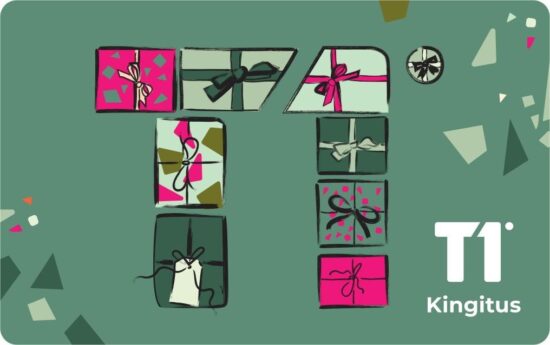
Check Gift Card Balance
You can check your gift card balance at the T1 Center gift card machine:
1. Select your preferred language on the machine and press “Balance.”
2. Insert your gift card into the machine and wait for the balance to appear on the screen.
3. After checking the balance, take your gift card back from the machine.
You can also check the balance using the QR code.
Purchasing a Gift Card from the Kiosk
First, select your preferred language on the machine and press “Buy Gift Card.”
Next, choose a predefined amount or enter a custom amount using the “Enter Amount” button.
You can choose a gift card amount between €10 and €500. After selecting the amount, confirm your choice by pressing “Continue.”
To change the amount, press “Cancel.” If the amount is correct, insert your debit or credit card into the machine and enter your PIN.
After making the payment, remove your debit or credit card from the machine and take the Gift Card that the machine issues. There is a gift card case in the side pockets of the machine where you can place the gift card.